Amazon VPC
Amazon Virtual Private Cloud (Amazon VPC) enables you to launch AWS resources into a virtual network that you've defined. This virtual network closely resembles a traditional network that you'd operate in your own data center, with the benefits of using the scalable infrastructure of AWS.
-
To get started, navigate to the Your VPCs tab in the VPC section of the console and click Create VPC button.
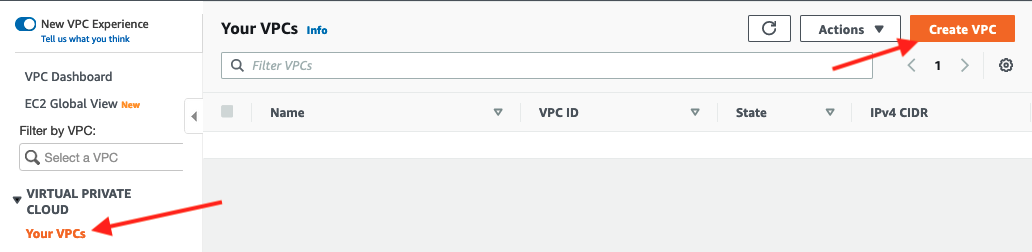
-
- Enter
VPC Aas the Name tag - Specify
10.0.0.0/16as IPv4 CIDR block. - Do not enable IPv6.
- Leave
Defaultselected as Tenancy. - Accept proposed Tags
- Click Create VPC
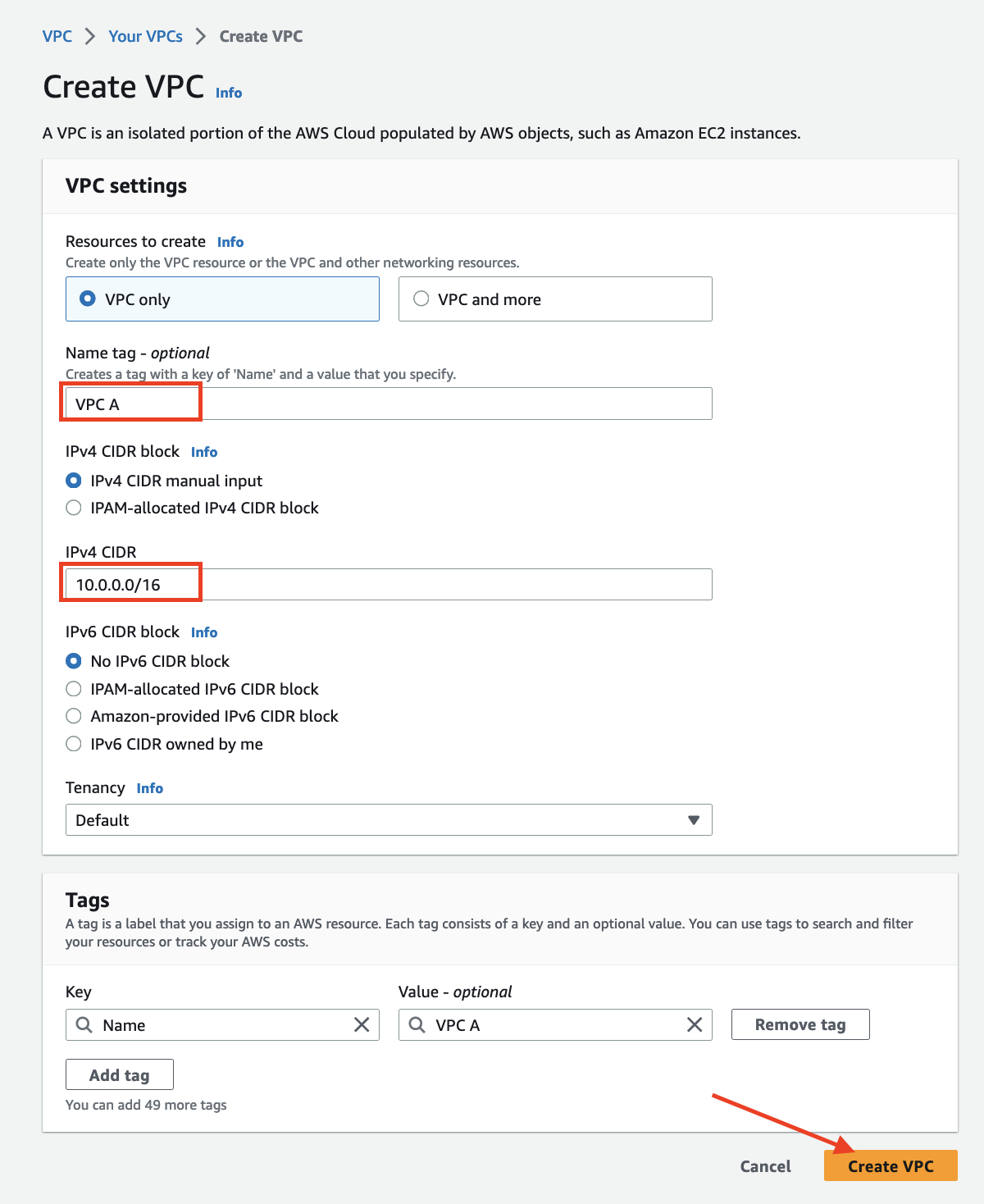
- Enter
-
After completing these steps, you should have a new VPC listed under Your VPCs
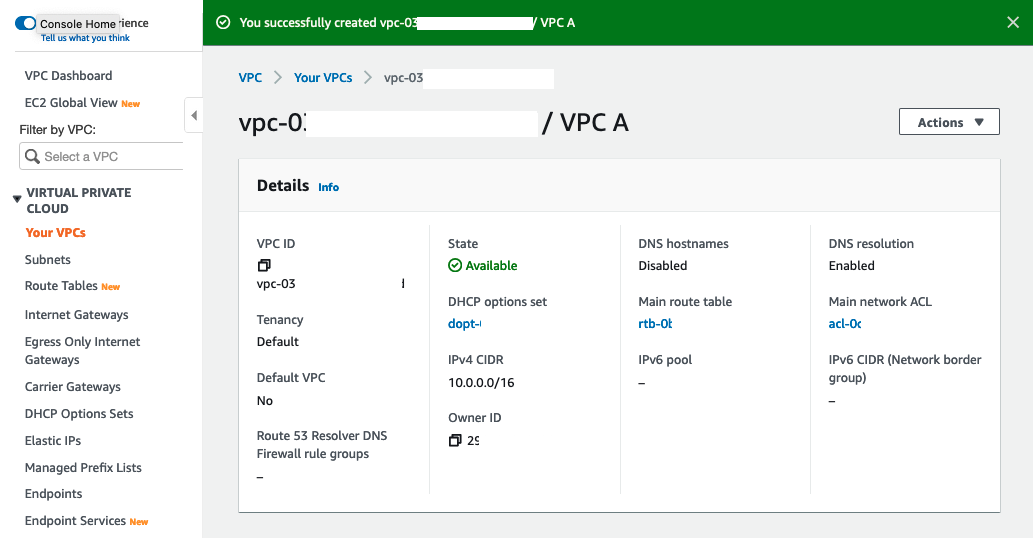
-
Click on Actions and select Edit VPC settings from the dropdown
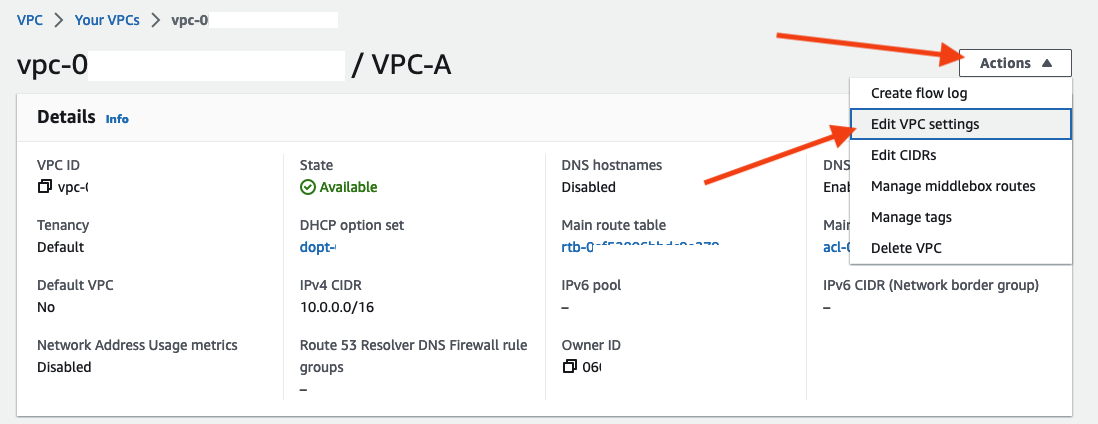
-
Check the box to enable DNS hostnames and select Save.
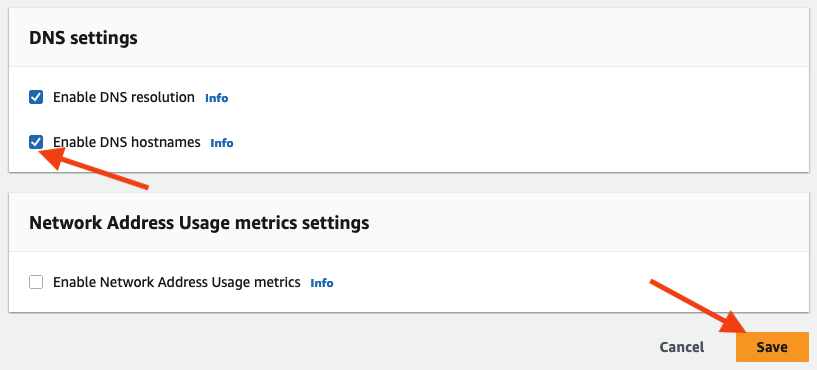
Congratulations, your first VPC is now built